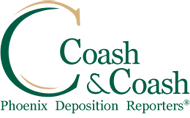The coronavirus pandemic has been a driver of change for many aspects of our society, and the legal industry is no exception. Now that courts, attorneys, and legal professionals have participated in hearings and depositions virtually, it is probable that many will be open to conduct legal proceedings remotely in the future. If you are preparing for a remote deposition, there are some important steps to take to ensure the process goes smoothly and technical or other issues don’t create problems and delays.
What to Do before a Remote Deposition
Modern technology has presented the legal industry with tools and capabilities that can make the process of getting testimony and information into the legal record faster and easier than ever. However, a remote deposition or other virtual legal proceeding does require some planning, preparation, and equipment.
At Coash & Coash Court Reporting and Video, we understand that people have differing levels of comfort and familiarity with Zoom depositions, remote video deposition equipment, and the other elements involved in virtual proceedings. Here, and in this video tutorial on the topic, we offer tips for remote depositions so participants can be more comfortable with the technical elements of the process and focus on the legal matter at hand.
Remote Video Deposition Equipment
To conduct or participate in a Zoom deposition (or one hosted on another videoconferencing platform, application, or software), you will need a laptop or tablet with a camera and microphone or a desktop computer with a webcam, microphone, and speakers. If the audio on your device is inadequate, you can use a headset or USB-compatible speaker to improve audio quality and reduce background noise. If available, a speakerphone can be used for the audio portion of the call, with the visual stream continuing to be provided through the videoconference.
The next critical need for a successful remote deposition is a quality high-speed Internet connection. Hard-wired Ethernet is ideal, but Wi-Fi can also be used if the connection is strong and reliable. When using a Wi-Fi Internet connection, set up your device as near to the Wi-Fi modem and router as possible to avoid poor connectivity.
What to Do before the Deposition—and When
Advance preparation by all parties is essential to the success of remote video depositions. First, and preferably before you schedule the deposition, you must confirm what the federal and state rules require regarding remote legal proceedings and the administration of oaths.
Temporary rules and regulations regarding remote proceedings were established during the pandemic, and it is important to know which allowances still apply and which have expired, if any. Rules also differ by state. For example, in Arizona, oaths can be administered remotely. Federal rules allow remote depositions but don’t specifically state that oaths can be administered remotely. In some cases, counsel may need to stipulate on the record that the oath may be given remotely though the court reporter is not in the same room as the witness.
Once you have confirmed compliance with all regulations, you must send a deposition notice to all parties involved in the case. In addition to the standard deposition notice content, for remote proceedings, the notice must indicate that the deposition will be held remotely by videoconference.
When the date and time of the videoconference approaches, you should ensure that the video deposition equipment you will be using is set up and ready to function for the duration of the proceeding.
Plug in the device—laptop, tablet, or computer—you will use well in advance of the meeting and leave it plugged in throughout if possible. Reboot your device and the modem and router through which your Internet connection will be served. Again, do this well in advance to avoid any connectivity or power issues at the time of the meeting. Before you join the conference, turn off or silence notifications on the device you are using for the conference and any others that will be nearby, such as your smartphone.
Request that everyone attending the virtual conference log in at least 20 minutes in advance of the scheduled start time. This allows time for troubleshooting if technical problems arise. At Coash & Coash, we always have a technician online early to remedy any issues before the proceedings begin.
Remote Deposition Services and Assistance
Are you interested in more guidance and tips for remote depositions? Watch our video for more details on planning and conducting Zoom depositions, certified videography, preparing attendees or witnesses, and sharing exhibits in virtual proceedings.
And if you want additional assistance with remote proceedings, Coash & Coash can help. When you use the remote deposition services provided by Coash & Coash Court Reporting and Video, you can trust that your proceedings and the related legal records are in the very best hands. Call us at 602-258-1440 or complete our online contact form to discuss our offerings.